
Issues: Install CS3 causes error messages such as:
Adobepdf.dll not found
Adobe Lingusitics Library not installed
Installation Failed
I spent a couple days online trying to solve the problem. Then I called Adobe support at (866) MY-ADOBE, they will support this issue for free, as long as you legit own product. Adobe support is EXCELLENT, even if speaking accented English. Don't give them a hard time. They're fantastic.
The tech had me run the cleaner program available from:
http://www.adobe.com/support/contact/cs3clean.html
You may need an application from Microsoft to get this to work. The cs3 clean should tell you what it is called. This cleans out any remnants from previous install attempts.
Read these dialogs of the cleaner ap carefully, you want to agree to the EULA and do an option #1, don't back up anything etc. Make sure to put in your install directory when it asks.
Once complete, run the cleaner again, this time type 4 at the option prompt, I know there will be no option 4 visible on the options display, but option 4 is a deep clean . Run this cleaner at least 4 times.
Go to start, Run and type msconfig and hit enter.
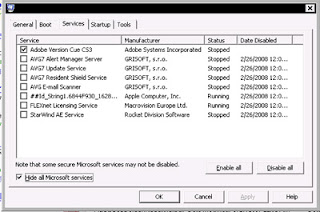
Click the Services tab and turn off all NON MICROSOFT services, click the Start up tab and turn off all startup aps. Reboot.
Run CS3 install.
If install asks for AdobePdf.dll click X on the WINDOWS box asking for it (NOT the Adobe installer).
After CS3 install complete, follow instructions here: http://kb.adobe.com/selfservice/viewContent.do?externalId=kb401731
You will install Windows update KB930627, and then you will need to update Acrobat later. The Windows installer will suggest that you reboot, and you should.
Once you've rebooted, you should be able to register your product and use it normally.
I hope this helps. If you see I missed any steps or have a different issue, feel free to comment.

Thanks for your troubleshooting!
ReplyDeleteI also got the error message "adobepdf.dll not found" when installing CS3 on Vista 64bit.
I tried to install the MS hotfix, but like in the KB described, this one is already included in the SP1 for Vista.
You just have to cancel the error message, update Acrobat afterwards and everything works fine!
it worked for me and I thank you for having this otherwise I would not have been able to re-install my cs3
ReplyDeleteGlad to hear it Larry! Thanks for the comment.
ReplyDeleteJust to save some sanity, you can just extract the file from the installation media. In my case since it was a download it was located at
ReplyDeleteAdobe CS3 Design Premium\Adobe CS3\payloads\AdobeAcrobat8en_US\Data1.cab